The Best 7 Utility Apps for Android
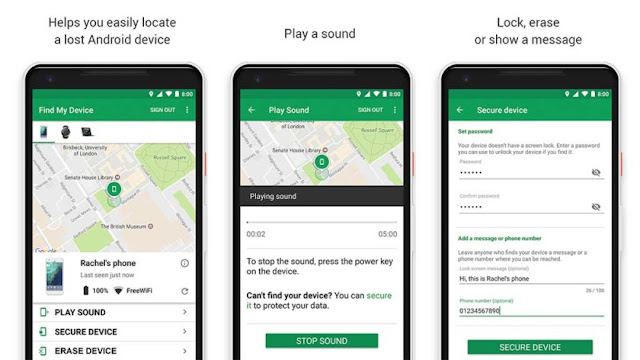
Smartphones are already very useful, but there are some apps on the Google Play Store that can make them even more helpful. In this article, we will introduce you to the best seven utility apps that you should have on your Android device. So without wasting much more time, let’s take a look at the apps. Here they are: Find My Device by Google Find My Device is a pretty amazing mobile tracking app for Android that can help you track your device in case you lose it or somebody steals it. The app lets lock your device, show a request message to the finder to return your device, ping your device’s location, erase the essential files in your phone, and more. It is even compatible with WearOS as well as tablets. The app is completely available for free to use, and you should give it a try. GasBuddy GasBuddy is a fantastic app that you can use to find gas stations near you. So if you are a person who often visits new places or goes on long road trips, GasBuddy is the ultimate app that y...






