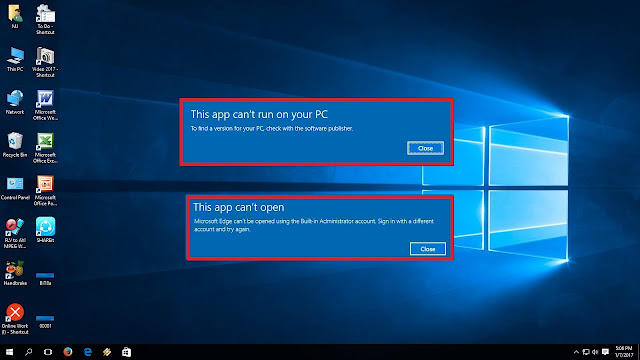J Balvin Opens Up About His Mental Health Issues

The ‘Mi Gente’ star has talked about his mental health issues in the latest Becky G podcast. Balvin talked to Becky G about his mental health issues and suicidal thoughts with which he suffered when he was younger. One of the shocking things he revealed in the interview was that his battle with depression was so gruesome that he was almost pushed towards death. The Reggaeton star appeared in the podcast “En La Sala Amazon Music” hosted by Becky G and revealed that he suffered due to his mental illness and was pushed to the point where he only wanted to die. He remembered the moment when he had reached the deepest point of the sickness. Balvin revealed that he knew he had reached the endpoint when he did not want to do anything. He said that he always used to just cry for no reason. He had no desire to wake up, eat, or even live. Balvin elaborated about his sickness and said that there came the point when he became so hopeless that he just felt strange wherever he went, and there ...